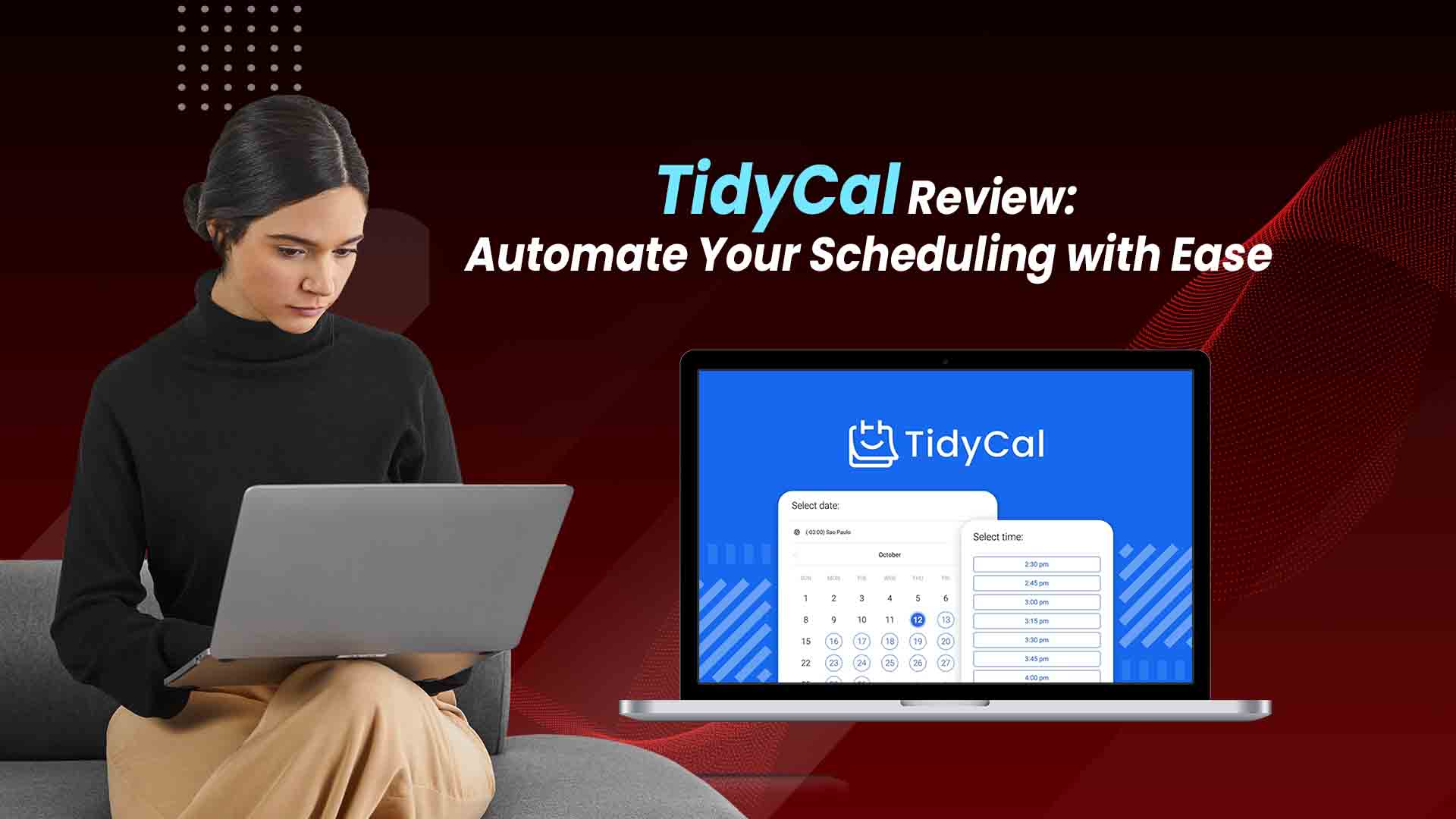12 min read
Struggling with complicated scheduling tools that confuse both you and your clients? You’re not alone. Most scheduling platforms have bloated features that slow things down rather than simplify your workflow. That’s why learning how to use TidyCal can be a game-changer for anyone looking to streamline bookings, reduce no-shows, and boost client interactions.
TidyCa is an intuitive, all-in-one scheduling tool that lets you book meetings, manage availability, create unlimited booking types, and even accept payments—without juggling between apps. In this guide, you’ll learn how to use TidyCal step-by-step to manage your time, sync your calendars, and set up your booking flow like a pro.
What is TidyCal?
TidyCal is a user-friendly scheduling platform designed to help freelancers, teams, and businesses create smooth booking experiences. It’s an excellent alternative to tools like Calendly or Doodle, with straightforward pricing and powerful features that include:
- Custom Booking Pages: Design personalised booking pages to match your brand.
- Calendar Syncing: Connect Google, Outlook, or iCal to avoid double bookings.
- Automated Video Conferencing: Integrates with Zoom and Google Meet.
- Payment Integration: Use PayPal or Stripe to collect payments directly from your booking page.
- GDPR-compliant: Keep your data safe and secure.
TidyCal is perfect for sales managers, product managers, coaches, and agencies looking to improve client interactions and increase conversion rates.
Getting Started with TidyCal
Before booking meetings, you must set up your TidyCal account and preferences. The setup is quick and ensures your availability, calendar, and payment settings are ready.
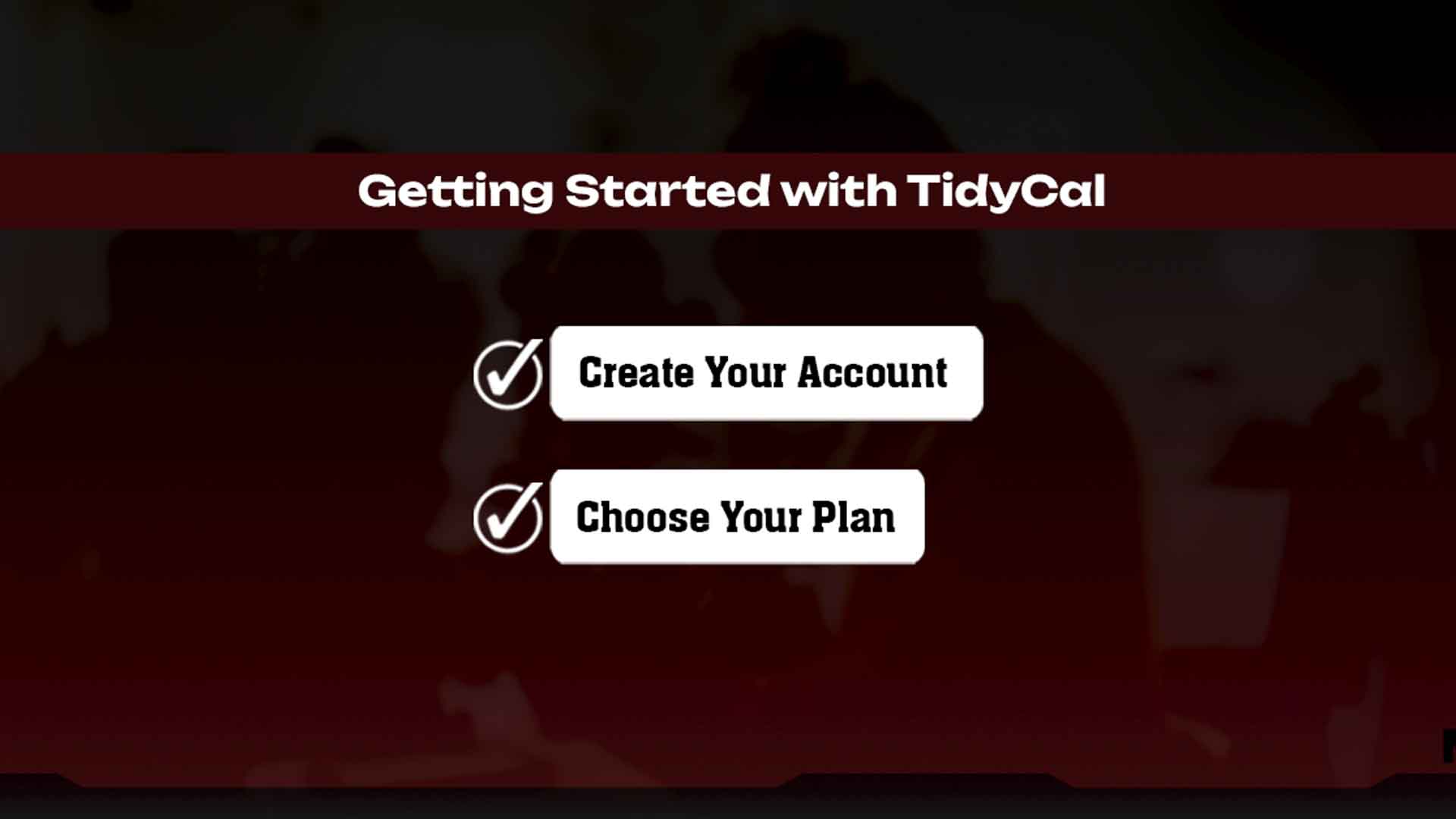
Create Your Account
Signing up for TidyCal is quick and easy.
- Sign Up: Head to the website and register using your email or Google account.
- Verify Email: Activate your account through the verification link.
- Access the Dashboard: Start customizing your scheduling system instantly.
Choose Your Plan
TidyCal offers both a free version and a one-time lifetime deal.
- Free Plan: Includes essential booking features and calendar sync.
- Lifetime Deal: Unlock premium features like custom availability, integrations, and payment tools for a one-time fee.
Step-by-Step Guide: How to Use TidyCal
Step 1: Customize Your Booking Page
Your booking page is the first impression clients get—make it count. With TidyCal, you can easily personalize it to reflect your brand and communicate your services.
Your booking page is your digital storefront. TidyCal makes it easy to brand and personalize.
- Edit Page Title & Description: Add a professional intro that explains your services.
- Add Your Logo & Brand Colors: Make the page feel on-brand.
- Set Your Language & Time Zone: Automatically adjust for international clients.
Step 2: Set Up Custom Availability
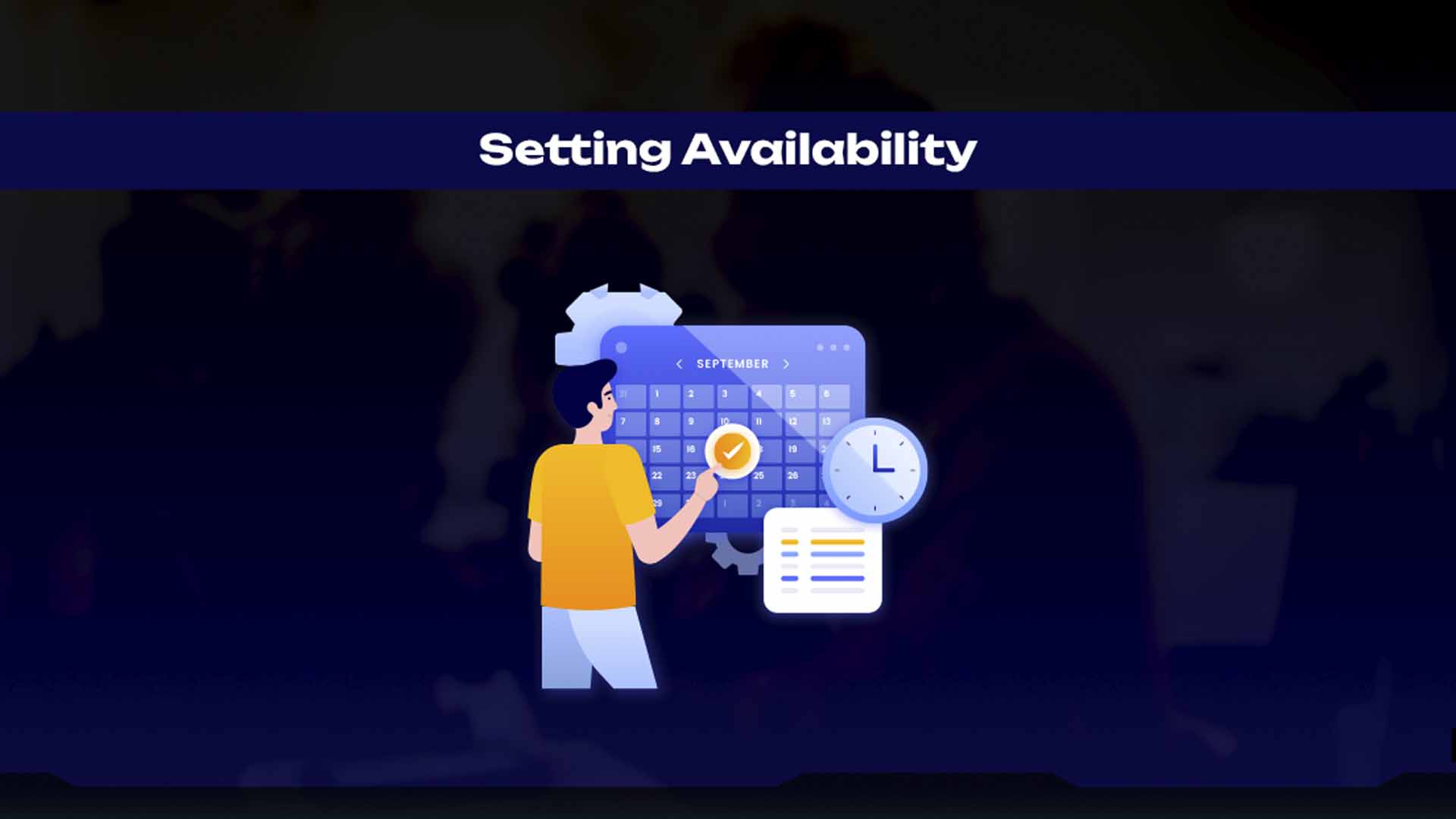
TidyCal lets you stay in control of your schedule by setting custom availability. Define when you’re open for bookings while keeping flexibility for breaks and time off.
- Create Weekly Availability: Choose your working hours and break times.
- Block Specific Dates: Mark days off, holidays, or unavailable periods.
- Add Buffers & Limits: Set buffer time between meetings and max daily bookings.
Step 3: Create Unlimited Booking Types
With TidyCal, you can offer flexible scheduling options through unlimited booking types. Customize sessions by format, purpose, and pricing to perfectly match your services.
- One-on-One & Group Sessions: Choose the meeting format and capacity.
- Free vs Paid Bookings: Offer free consultations or charge for your time.
- Set Duration & Descriptions: Tailor each session with a clear objective and length.
- Enable Date Polls: Let users vote on the most suitable date/time for group events.
Step 4: Connect and Sync Your Calendar
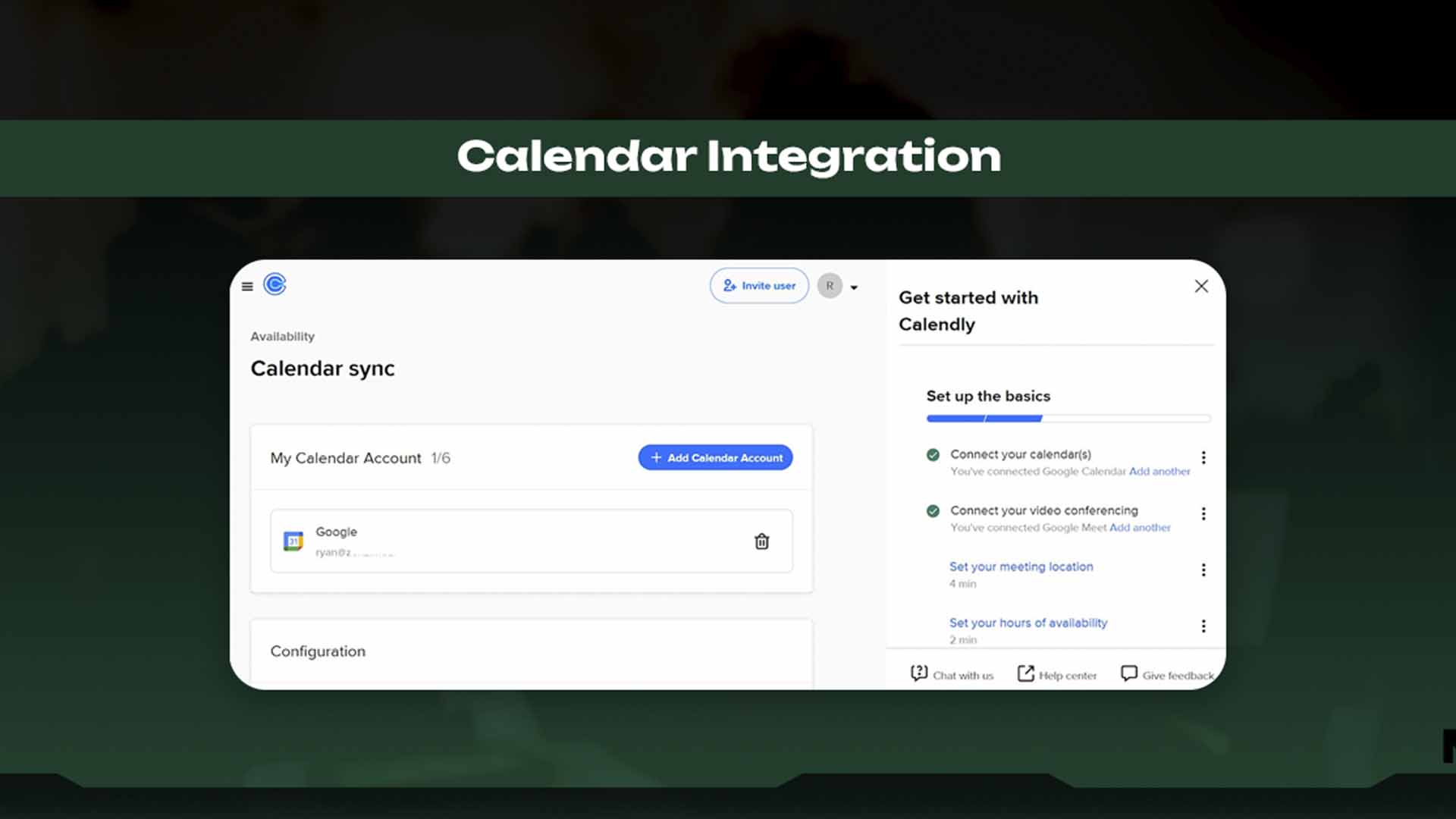
With real-time calendar syncing in TidyCal, you can keep your availability accurate. Connect all your calendars to avoid double bookings and streamline your schedule management.
- Connect Google, Office 365, or iCal: Prevent double-booking across personal and work calendars.
- Sync in Real-Time: All updates reflect instantly.
- Set Calendar Rules: Decide which calendar controls availability and where meetings are saved.
Step 5: Add Payment Options
TidyCal makes getting paid for your time directly from your booking page easy. Set up secure payment options and create paid sessions for seamless transactions.
- Integrate Stripe or PayPal: Secure and easy payment processing.
- Create Paid Sessions: Define prices for coaching, training, or consulting services.
- Add Confirmation Messages: Let clients know what to expect post-payment.
Step 6: Automate Meeting Links and Reminders
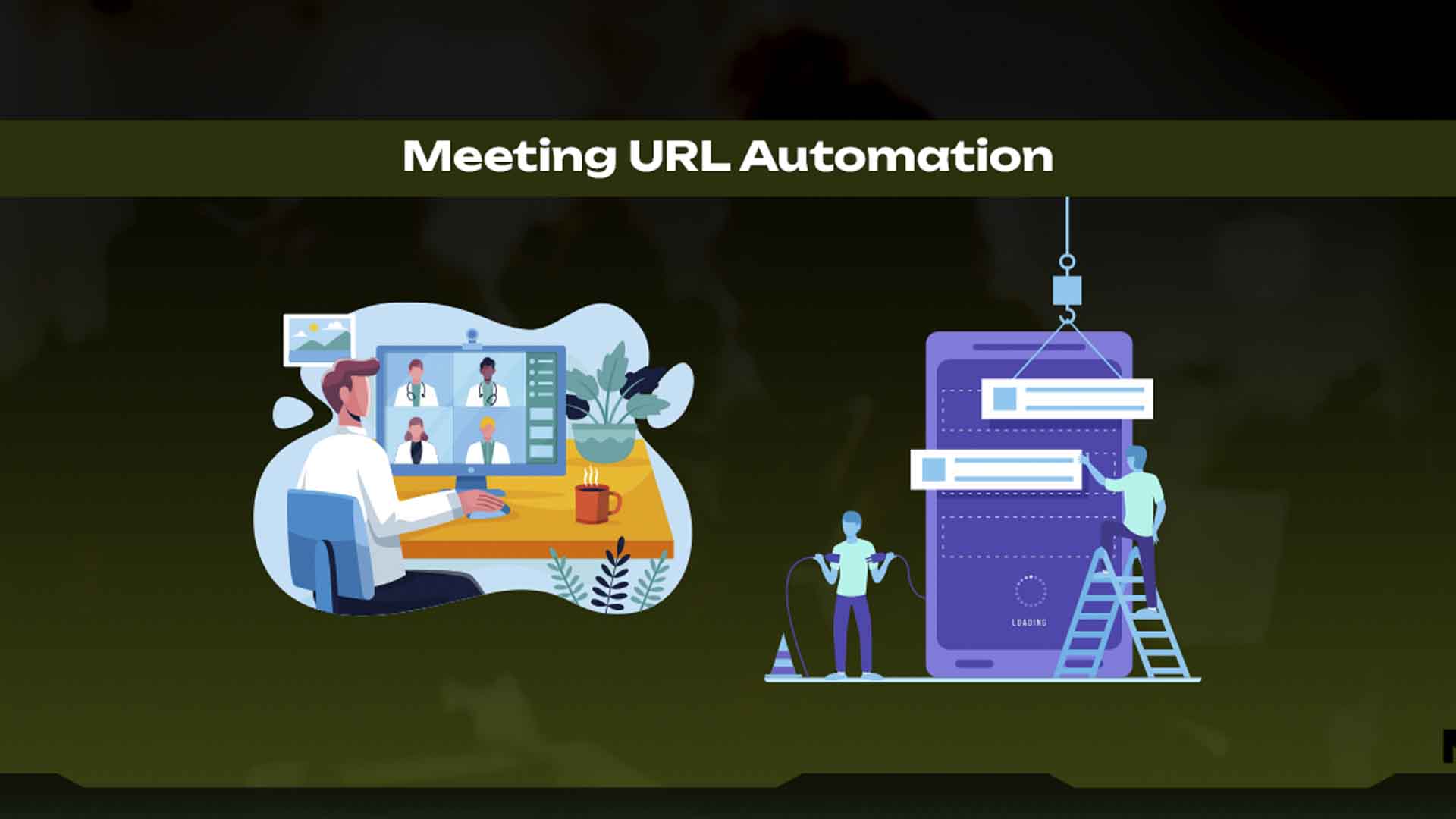
TidyCal automates your meeting links and reminders for a hassle-free experience. Set up Zoom or Google Meet integration, add custom locations, and send automatic email reminders to ensure every meeting runs smoothly.
- Enable Zoom or Google Meet: TidyCal auto-generates meeting links.
- Add Custom Meeting Locations: Use your personal links or physical addresses.
- Set Email Reminders: Send clients custom reminders before the call.
Tips to Maximize TidyCal’s Potential
- Sync Multiple Calendars: Connect all your calendars (work, personal, family) to avoid overlap.
- Customize Follow-Up Emails: Send thank-you emails or next-step instructions after a meeting.
- Use Embeddable Widgets: Embed TidyCal on your website or landing pages for a seamless experience.
- Share Booking Links Anywhere: Promote your booking page on LinkedIn, email signatures, or sales funnels.
- Use Date Polls for Group Meetings: Let attendees vote on preferred times, which is great for workshops or webinars.
- Integrate with Zapier: Automate tasks like adding leads to your CRM or sending Slack notifications.
- Monitor Bookings from Dashboard: Track session types, view upcoming meetings, and manage clients from one place.
Final Thoughts
Now that you know how to use TidyCal, you’re ready to take control of your schedule without the hassle of multiple tools. With features like unlimited booking types, custom availability, calendar syncing, and payment processing, TidyCal makes it easy to schedule meetings that work for everyone.
Don’t let scheduling slow down your business. Sign up for TidyCal and create a smarter, simpler booking experience.
FAQs
What is TidyCal used for?
TidyCal is a scheduling tool that helps professionals book meetings, manage time, and get paid—all from a single, easy-to-use platform.
How do I set up custom availability in TidyCal?
Go to your booking settings and define weekly hours, break periods, and blackout dates. You can even add buffers between sessions.
Can I offer both free and paid bookings?
Yes! You can create separate booking types for consultations, training sessions, or group events, whether they are free or paid.
Does TidyCal integrate with Zoom or Google Meet?
Absolutely. TidyCal can auto-generate Zoom or Google Meet video conferencing links for all your bookings.
Is there a TidyCal lifetime deal?
Yes, TidyCal offers a one-time lifetime purchase option with premium features like unlimited bookings, payment integrations, and automation.
Can I embed TidyCal on my website?
You can generate embeddable widgets to add your booking page to your website or blog.
How secure is TidyCal?
TidyCal is GDPR-compliant and uses encrypted communication to keep your information and client data safe.